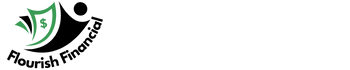Did you know Venmo comes from the Latin word vendere, which means “to sell” – or that it was once a music start-up where you could text bands to receive MP3s via email?
Yet those details, interesting as they might be, aren’t what we will discuss today. Instead, we’ll look at other sides to Venmo that could save you sizeable sums of money as you continue using the app.
While Venmo may appear to be a free service, it can be pretty expensive if you don’t understand how it works as a business. So, how exactly does Venmo make money from its customers? Let’s find out.
What Is Venmo?
Founded in 2009 by Andrew Kortina and Iqram Magdon-Ismail, Venmo is a leading U.S. mobile payment app. It lets people aged 18 and over send each other money for free. You can transfer funds instantly to friends, family, or businesses at the touch of a button, with no transaction costs, right from your Android or Apple smartphone.
Venmo also has integrated social features. For example, users can add friends who use the app and see (depending on their privacy settings) details about their transactions, such as the time stamps and descriptions. You can also exchange emojis on Venmo when making or requesting payments, which helps the payment process feel more light-hearted.
In combination with its user-friendly nature, Venmo’s social element made it an instant hit, especially with the younger population. Following a series of acquisitions in 2012 and 2013, PayPal took over Venmo. It has over 70 million users and processes around $230 billion in payment volume annually.
How Does Venmo Work?
Anybody who wants to send or receive money using Venmo begins by downloading the Venmo app. After signing up, you can connect your new account to a debit card, credit card, or checking account and immediately start adding friends and exchanging money.
Want to hold cash in your Venmo account like a wallet? You can do this too! But it isn’t essential—many exchange funds directly from their debit card, credit card, or bank account.
Users can also request a Venmo debit card. Connected to the app, people can purchase products and services as expected from the growing number of businesses accepting Venmo payments.
Venmo users can also use the app to cash checks after verifying their identity, buy products using in-store Q.R. codes, and receive wages via direct deposit into their Venmo account. In addition, you can buy, sell, and hold Bitcoin, Ethereum, Litecoin, and Bitcoin Cash. Unfortunately, at this time, it isn’t possible to make purchases with the crypto in your Venmo account.
How Does Venmo Make Money?
Now we know a little bit about Venmo, let’s dive into eight ways Venmo makes money. Keep these sources of revenue in mind when you’re using this money-making app. Then, whether you’re an individual or a business owner, you can use this knowledge to decrease unnecessary Venmo expenses.
1. Credit Card Purchase
As we’ve seen, you can send money, receive money, and make standard payments using Venmo at no cost. However, that changes when you use a credit card rather than your debit card or checking account. In these scenarios, you’d pay a 3% processing fee on the transaction.
That means sending $100 to a friend via the credit card connected to your Venmo account would cost $3. That might not sound like much, but it adds up over time.
2. Pay-With-Venmo Transactions
Venmo offers people a quick, easy way to pay for products and services. But did you know that the vendor (i.e., the business you’re buying from) has to pay a fee to process each purchase?
While it’s free for the user, Venmo charges the merchant 1.9% of the purchase price, plus a flat $0.10 fee on every transaction. So, for example, if they spend $100 on Home Depot goods, they’ll only receive $98 of it. The other $2 goes to Venmo.
3. Instant Transfers
Let’s say somebody sends money to your Venmo account that you wish to transfer to your bank account. Thanks to the Instant Transfer option, you can do precisely that and have access to those funds within 30 minutes.
That’s lightning-fast compared to the 3-5 business days it usually takes! You pay for the privilege. Standard withdrawals don’t cost a cent, but Venmo takes 1.75% of anything you send via Instant Transfer. So you’ll pay a minimum of $0.25 per transfer but no more than $25.
4. Credit Card Interest & Fees
Credit cards are one option when you need quick access to money you don’t already have. The trouble comes when you can’t repay the money and fall foul of their notoriously expensive interest rates and late fees.
It’s no different with Venmo, which offers qualifying customers its Visa and Visa Signature Credit Cards. Depending on your account, the (Annual Percentage Rate (APR) for these cards can be up to 25.99%. That also applies to cash advances, their transaction fees, and any penalties you incur along the way. In other words, despite a slew of perks, you risk paying through the nose if you mishandle your Venmo credit card.
5. Withdrawal Fees
Their Debit Card is another way the company generates revenue. Although you can get your hands on the card for free and use it in stores without paying anything, certain types of cash withdrawals incur a fee.
For example, if the ATM you withdraw money from is not in the MoneyPass network, then you’ll pay $2.50 (alongside whatever the ATM owner wants to charge). There’s no fee if it’s “in-network.” Venmo users also pay $3 for an over-the-counter cash withdrawal at a bank or other financial institution.
6. Cashback Program
One of the main incentives to using Venmo’s debit or credit cards is the cashback you can earn from using it at select stores/merchants and on eligible purchases.
Everyone’s a winner. Users get cashback, the merchants boost their sales, and Venmo generates extra revenue. So how does Venmo make money? By teaming up with a company called Dosh (an automatic cashback platform) that pays it a referral commission.
7. Cryptocurrency Fees
Venmo also makes money when people buy and sell cryptocurrency on the platform. That comes in the form of a transaction fee that increases with the size of the sale. Here’s what users currently pay on a sale/purchase:
- Anything between $1 and $4.99 costs $0.49
- Anything between $5 and $24.99 costs $0.99
- Anything between $25 and $74.99 costs $1.99
- Anything between $75 and $200 costs $2.49
- Anything between $200.01 and $1000 incurs a 1.80% fee
- Anything over $1000 incurs a 1.50% fee
However, notice we didn’t say “hold.” Keeping crypto on Venmo is free. You only pay when you buy and sell it.
8. Cash a Check
Venmo allows users to cash checks if they have a Venmo Debit Card, verify their email address, and enable the direct deposit feature. But, once you do so, cashing a check this way grants speedy access to the money.
Unfortunately, that convenience comes at a cost. Venmo charges a sizeable 5% on all accepted checks apart from payroll and government varieties, for which it charges 1%. Moreover, they won’t cash any check worth less than $5. The maximum value you can cash in a day is $5,000, and the max per month is $15,000.
But, Is Venmo Safe?
Generally speaking, yes, Venmo is safe to use. It boasts an enormous user base of 70+ million people. It’s safe to assume those numbers would be strikingly lower if there were a fundamental problem with safety!
More specifically, Venmo protects users against unauthorized transactions using advanced data encryption technology that safeguards your account information. It also stores user data on servers in secure locations and enables people to log out of phones they may have lost or stolen. Combine those precautions with the PIN code you can set up, and Venmo should be safe. There are some factors to consider, though.
What Are the Risks of Using Venmo?
Risks come with the territory of internet-connected apps, especially those involved in financial transactions. So whether we’re discussing Venmo, PayPal, Revolut, or other similar apps, users should consider all the risks.
The main one comes from hackers. In theory, someone with bad intentions and the right skillset could circumvent the safeguards Venmo has in place.
If someone gained access to the app, they could transfer funds to another bank account and change the linked email address. That way, the user would never receive transaction notifications to tell them something was wrong.
Thankfully, a few simple strategies can help you avoid this nightmare scenario. Start by limiting the amount of money you store on Venmo and only use it with trusted friends and family. A strong PIN/touch I.D. will help, as will setting your account to “private.”
If that wasn’t enough incentive to limit how much cash is in your Venmo account, consider that Venmo isn’t insured by the Federal Deposit Insurance Corporation (FDIC), unlike traditional U.S. banks. That means there’s a risk you won’t get your money back if the company goes bankrupt or otherwise loses your money.
Reducing Venmo Expenses
Ultimately, the best way to reduce your Venmo expenditure is to reduce the number of pay-for-Venmo products you use.
By avoiding their credit card, cashing checks the old-fashioned way, ignoring the instant transfer feature, and only withdrawing cash from ATMs on the MoneyPass network, you don’t have to spend a dime.
It’s more complicated if you’re a business or have a side hustle that accepts Venmo payments. However, the fees involved are unavoidable, so the only option would be to change to cash-only transactions or cheaper electronic alternatives.
Final Thoughts
While tens of millions of Americans use Venmo today, we’d bet that only a few would have an answer to the question, “how does Venmo make money?” Well, now you are one of the knowledgeable few.
Not only that, but by keeping the insights from this article in mind, we hope you’ll also be able to use the app in a budget-friendly manner, keeping more of your own money.
This article originally appeared on Wealth of Geeks.