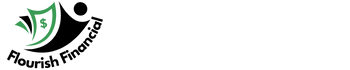Apple’s voice assistant Siri responds to a bevy of commands that can be both silly and practical. It can look up “bevy” for you, for instance — and it’s quick with a quip if you ask something playful.
Many of Siri’s basic functions are well-known, particularly the ones that provide a hands-free way to do normal things on your phone like call people or play music.
It can do a lot more, though, that you may not have heard about. Here’s a look at several helpful voice commands for iPhone users.
‘Turn off my alarm’

The next time you’re snug in bed and wishing your phone would give you five more minutes without having to move, tell Siri “snooze.”
Want to live dangerously? You can also tell it “turn off my alarm” or “stop.”
It’s also great if your hands are full.
Even cooler, if you set it up right, you can even tell *your* Siri to shut up your family members’ phones.
‘Show me the password’

Using a computer that doesn’t have your passwords saved? If you have it saved on your phone, just ask Siri to “show me the password” for a specific website.
If you don’t specify a specific password or Siri doesn’t understand the name, it’ll still take you to a list of your saved passwords.
‘Where is …’

Is your friend running late for your lunch date? If someone has shared their location with you on their phone, you can ask Siri where they are.
‘Translate’

Siri can translate a word, phrase or sentence into one of a dozen specific languages. (If you have an older version of iOS, you may need to download the Translate app first.)
Simply say “translate,” followed by what you want translated, then “into” the language you want. For instance, “Translate ‘you can pet my dog’ into Spanish.” You can also phrase it as a question.
‘Give me directions to my car’

After a nice dinner or movie or shopping trip out, it can be hard to remember where your vehicle was. Siri can give you an educated guess: Just ask it to “give me directions to my car.”
This works because when you disconnect your phone from CarPlay or Bluetooth and get out of the car, your phone marks where that happened on a map. (It only does this when it’s not somewhere you frequently park like home or work, Apple says. You can also disable this feature.)
‘Remind me’

Ever remember something important only to forget it again before you have the chance to make a note? Get Siri to do it.
You can ask Siri to “remind me” about something when you leave or arrive somewhere specific. For instance, you might tell Siri “remind me to email the client when I get to work” or “remind me when I leave here to pick up some milk.”
Whatever else you want

These examples scratch the surface, but if you want to get creative, you can set up tons of DIY commands.
First, set up what you want the command to do or accomplish by creating a custom shortcut on your phone. Apple offers many suggestions to get you thinking, such as finding a place to eat and inviting your friends along.
Name each shortcut whatever you want the command phrase to be, and Siri will understand that’s what you want to do. The name of that shortcut will then work like any other phrase Siri responds to.
That actually is pretty smart, for a phone.