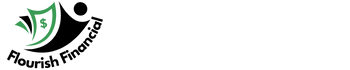Editor’s Note: This story originally appeared on FlexJobs.com.
Are you getting ready to dive into the world of remote work? Or, are you a seasoned remote work professional completing your annual productivity analysis?
Regardless of what stage of your remote career you’re in, you know how important it is to have a good routine.
A productive home office can make all the difference in getting your work done and avoiding distractions. Everyone has unique challenges in their work life, but finding the right apps can help you stay on track and be more productive.
Tools to Stay Organized: Evernote

One of the most helpful home office apps is Evernote — the ultimate note-taking app to help you easily create to-do lists, jot down notes, take photos, make voice recordings, and preserve your ideas for future use before they slip your mind.
The best part is that your notes are organized and searchable‚ so if you forget what you entered, it’s easy to find it later.
Evernote syncs across all your devices, so you can access your saved ideas from anywhere.
Tools to Stay Organized: Hootsuite

Are you a freelancer struggling to organize and manage your social media needs?
Enter Hootsuite — a social media management app that helps track your social media accounts. It allows you to see all your posts in one place, schedule them ahead of time, and measure engagement.
Tools to Stay Organized: LastPass

Do you struggle to ensure password security or choose a usable password that you can remember or access?
LastPass might be the solution you’ve been needing to help you save time and keep your accounts secure by putting your “digital life at your fingertips, simply and securely.”
Tools to Stay Organized: Todoist

If you’ve been looking for an app that can eliminate the need for multiple apps, you might have just found it.
From maintaining your morning routine to managing your daily tasks and notes, Todoist can do it all. It’s the ultimate organization app to help you feel in control of your life again!
Tools to Stay Focused: focus booster

The app focus booster helps you stay on task and avoid distractions.
It allows you to set a timer for your work sessions and gives you a visual representation of how much time you have left.
Focus booster also has a Pomodoro timer feature that can help you break down your work into manageable chunks, giving you back control of your daily schedule.
Tools to Stay Focused: Mindful Browsing

If your job requires you to spend time online researching, you know the pitfalls of getting sucked into flashy headlines or engaging stories that are off-topic.
Mindful Browsing helps you break the cycle with reminders that you’re mindlessly browsing — helping to redirect your focus back to more productive tasks.
Tools to Stay Focused: RescueTime

RescueTime is an app that tracks how you spend your time on your computer.
It then produces reports showing where you spend most of your time and which apps are the biggest time-wasters.
RescueTime can give you the data you need to help you identify areas where you need to focus more attention and make adjustments to be more productive.
Tools to Stay Focused: Toggl Track

Toggl Track is a time-tracking app that helps you see where you’re spending your time.
It’s excellent for understanding how long tasks take so you can estimate better in the future. Toggl Track also has a Pomodoro timer feature that can help you break down your work into manageable chunks.
Tools for Networking and Collaboration: monday.com

Streamline communication in ways that you’ve only dreamed of previously with monday.com!
Avoid hopping back and forth to email or other communication platforms. Instead, you can send messages and notify team members and guests directly in the project.
You can also integrate videos and turn chats into action items, among other possibilities.
Tools for Networking and Collaboration: Slack

Slack is a communication app that helps you stay in touch with your team and network with remote work professionals outside of your organization.
It allows you to create channels for different topics, directly message other users, alert others when you’re online and available to collaborate in real time, and connect for a voice or video call.
Tools for Networking and Collaboration: Trello

Trello manages your tasks with a Kanban board tool that lets you organize workflows and visually collaborate with other team members to ensure transparency in project progress.
While you can use this tool individually, its true power is the ease with which teams can easily collaborate.
Tools for Networking and Collaboration: World Time Buddy

Do you work with a team or clients dispersed across several time zones? If so, scheduling a meeting at a convenient time for everyone can be challenging.
Take the guesswork out of arranging meeting times with World Time Buddy, which can show you the time for several time zones simultaneously.
Create a Productive Home Office

These apps are just a sample of the many options to help you thrive in your remote work life.
Rather than overhaul your entire routine all at once, take a moment to consider where you could use the most support.
Then, don’t rewrite the book. Try out one of these apps to see if it meets your needs.